Getting Started
Note
In case you run into any problems, contact us directly or open an issue in the issue tracker.
Installation
Installation from a binary release is recommended. Regular releases are made to various app stores, please refer to the one appropriate for your platform:
Releases can also be obtained directly from GitHub.
Deployment
For deployment of a self-contained web-based instance of the simulator, a number of deployment options have been provided:
Docker
Multi-arch images are provided under knowgo/knowgo-vehicle-simulator. The image can be run directly as:
$ docker run -p 8086:8086 knowgo/knowgo-vehicle-simulator
Kubernetes
To create a Kubernetes Deployment including a single instance of the
simulator:
$ kubectl apply -f https://raw.githubusercontent.com/knowgoio/knowgo-vehicle-simulator/simulator-deployment.yaml
An optional Service exposing the simulator port on the cluster can
also be applied:
$ kubectl apply -f https://raw.githubusercontent.com/knowgoio/knowgo-vehicle-simulator/simulator-service.yaml
Usage
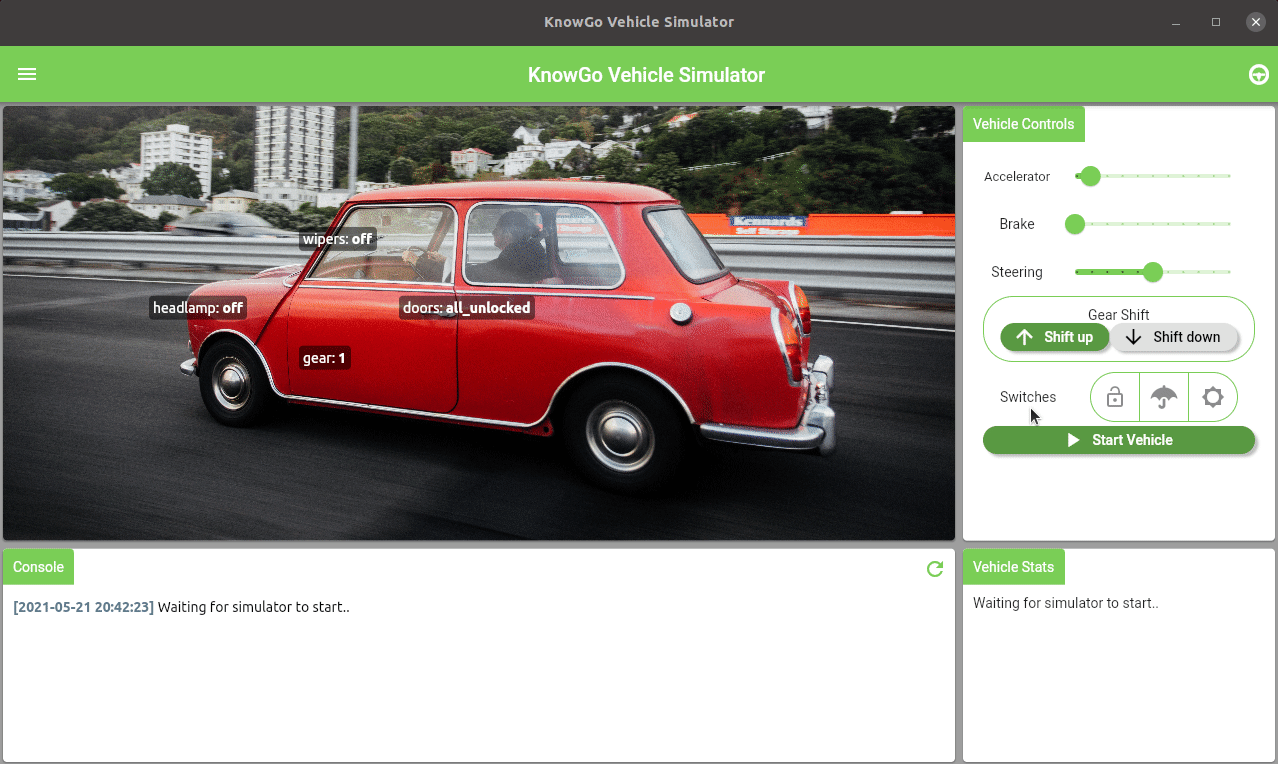
Configuration
Configuration of the simulator can be tuned through a config.yaml
file, which will be parsed and updated by configuration changes within
the UI. The format of the file is:
sessionLogging: true
eventLogging: true
# Allow unauthenticated requests to REST API
allowUnauthenticated: true
# Optional endpoint to post generated events to
notificationUrl: http://myserver.com/endpoint
# Optional KnowGo Backend Configuration
knowgo:
server: <knowgo-API-server>
apiKey: <knowgo-API-Key>
# Optional Kafka Broker Configuration
kafka:
broker: <kafka-broker-address>
topic: <kafka-topic>
# Optional MQTT Broker Configuration
mqtt:
broker: <MQTT-broker-address>
topic: <MQTT-topic>
A number of environment variables can also be set:
| Environment Variable | Description | Default value |
|---|---|---|
| KNOWGO_VEHICLE_SIMULATOR_CONFIG | Path to config file | <appDocDir>/knowgo_vehicle_simulator/config.yaml |
| KNOWGO_VEHICLE_SIMULATOR_LOGS | Path to log directory | <appDocDir>/knowgo_vehicle_simulator/logs |
| KNOWGO_VEHICLE_SIMULATOR_IP | IP address to bind for REST API | 0.0.0.0 |
| KNOWGO_VEHICLE_SIMULATOR_PORT | HTTP port to bind for REST API | 8086 |
| KNOWGO_SIGNING_KEY | Signing and validation secret for API keys | secret-key |


